If you are experiencing funny colors, lighting, or just can't get the camera to open at all here are some simple steps to take in order to correct the problem. If your phone is still under warranty just take it to an Apple store. They are good about supporting their products assuming that you haven't voided your warranty. If your phone is jailbroken, physically damaged or has been exposed to moisture then your warranty no longer applies and you may proceed to the next step.
How to fix most iPhone 4 camera problems
1. Reinstall your software
If you aren't concerned with preserving your current software version and don't intend to unlock or jailbreak your device, begin by making a backup through iTunes. Next, press the power button and home button at the same time. After ten seconds release the power button but keep your finger on the home button. You should see a message on iTunes that says your phone is in "DFU" mode and must be restored. Remember this will erase everything on your phone. Be sure that you have successfully created a backup and write down any critical information. I am not responsible for anything that may go wrong with saving your information. Also be certain that you have a reliable internet connection. If you lose communication with the Apple server during certain stages of the restore your phone will be "bricked" meaning that it is now a paperweight!
2. Replace your camera
Note: Always wear eye protection when prying anything. Failure to do so may result in severe injuries, blindness or worse. Stay safe!
If the first procedure did not help you can always replace your iPhone 4 camera. It is not nearly as expensive or difficult as one might imagine. If you are handy with a screwdriver then you should have no problems with this repair. Again I am not liable for any damages that you may cause to your phone so be careful and follow the instructions below to the letter. If you don't feel comfortable with doing this yourself, contact a phone repair professional or email me and maybe we can work something out on Ebay or otherwise.
There are a few things that you will need in order to replace your camera. Take a look at the bottom of your iPhone 4 and notice whether the two bottom screws are cross hair or pentalobe design. The latter looks like a five sided torx but is rounded at the points. If you have pentalobe screws then you will need a special tool to remove them. DO NOT TRY TO USE ANYTHING ELSE OR YOU WILL STRIP THE SCREWS!!!
If you have cross hair screws then you will only need the first two items on this list. Otherwise order all three of the following:
If you already have a small cross hair screwdriver that fits the bottom screws then you will just need to order the camera. Once you have your tolls you can proceed with the camera replacement.
Power off your iPhone 4. Remove the bottom two screws. Your back cover will now slide towards the top of the phone until its retaining clips have disengaged. You may now remove the rear panel. Remove the battery cable screw.
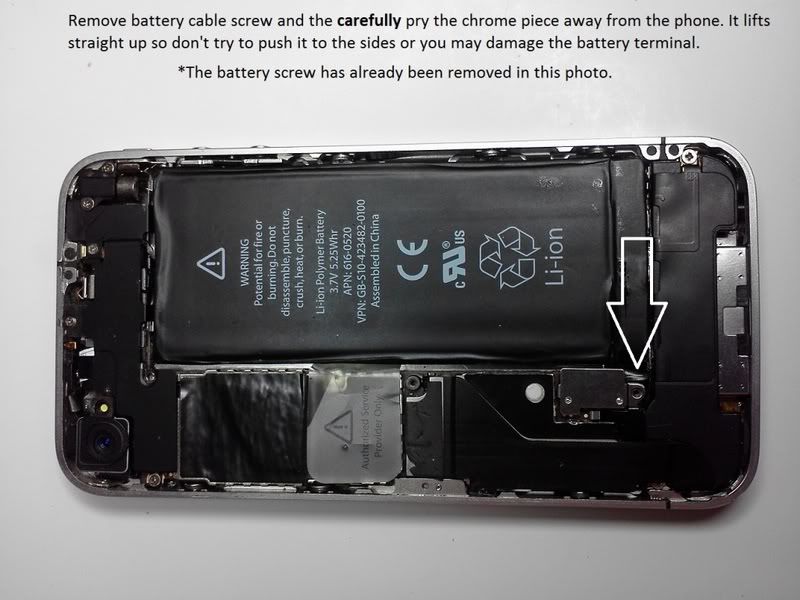
Use a pry tool or other thin plastic object such as a guitar pick to gently lift the cable away from the phone. It is snapped in so it will come straight out and away from the iPhone. Do not apply pressure in any other direction except away from the phone. A fingernail also works if yours happen to be long. Once the battery is unplugged you will need to pry it away from the phone since it is installed with a very strong adhesive. DO NOT USE A SHARP OBJECT TO PRY THE BATTERY OUT AS IT COULD RUPTURE.
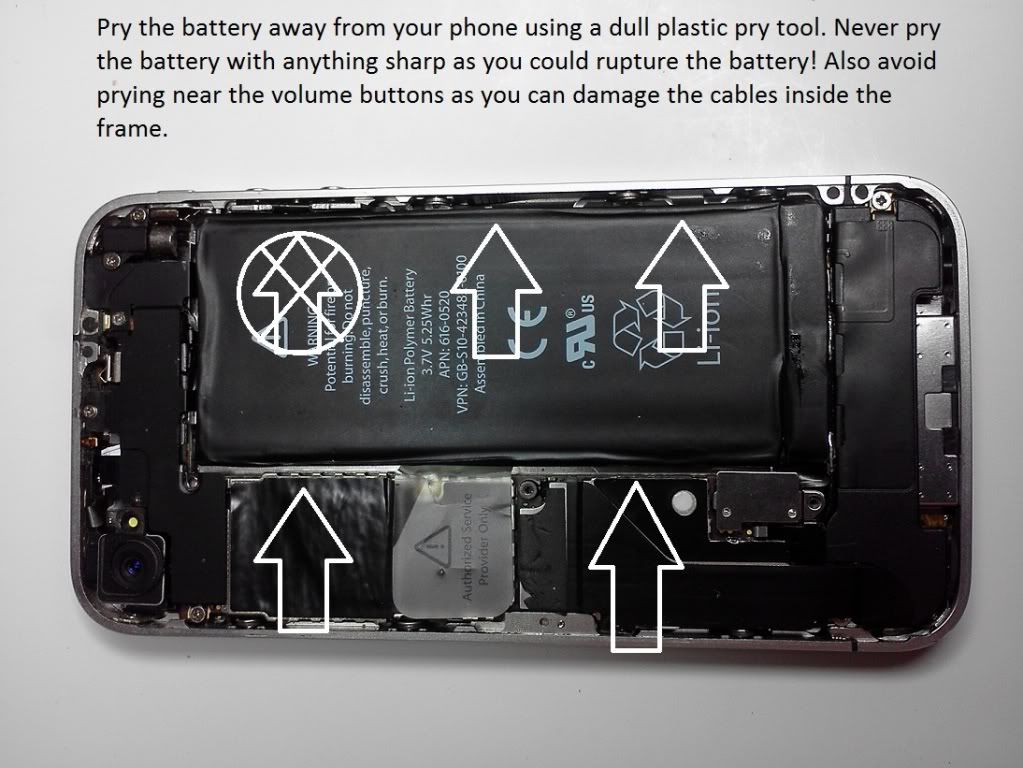
That little pull tab on the left hand side is meant to remove the battery but usually tears due to how sticky the adhesive is. I recommend prying from the middle right hand side as there are cables just inside the phone where your volume buttons are located. Be careful not to tear these. If it seems stubborn just keep going along the edge of the battery until it comes out.
Once the battery has been removed you can unscrew the five cross hair screws that hold in the metal retaining panel near the camera. Be sure to remember which screws goes where since they are all different sizes.

After they have been removed you might have to pry the bottom clip of the panel downward away from the top of the phone to remove it. Be sure that the gold colored piece at the top of this panel remains attached. This is required to hold the top screw in place. Once the panel has been removed, check and see if your cameras cable is plugged in properly. If it came partly disconnected you probably encountered a shutter screen that wouldn't open indicating that the iPhone 4 did not detect a camera at all. If it seems to be plugged in properly go ahead and disconnect it and remove it from the phone. Install the new camera by plugging it in first and the seat the camera body into the phone. This part may require some adjustment. You want to end up with the camera sitting flat. They tend to sit at an angle until you get them to fit into the square hole properly. Once the camera is installed you can reassemble your iPhone. Hopefully this solved your camera problems.
